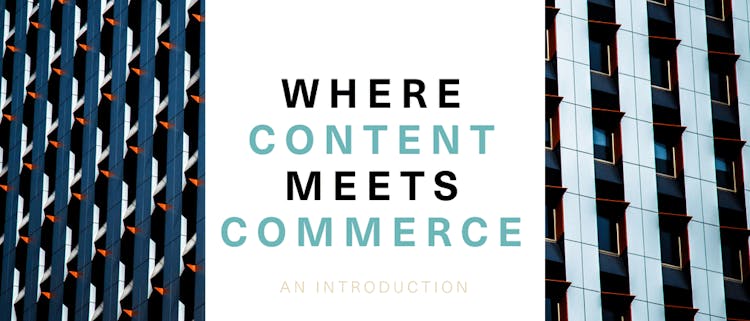Stepping into the world of SEO is like diving into the ocean. Let's face it — many content marketing creatives, who are often non-technical people mainly concerned with the editorial quality of their content rather than anything else, see SEO as “the realm of the unknown”, full of hidden icebergs and underwater labyrinths.
According to Content Marketing Institute, even the big companies out there miss the mark with SEO: instead of embracing it, they run away from it, ending up with ranking lower in Google and losing tons of traffic (and potential customers).
But the truth is, SEO is not as knotty of an issue as it seems. In this article, I'd like to show you 22 SEO techniques that will bring some Google value into your content without putting the editorial quality at risk. But first things first, let's have a look at the types of SEO to understand what exactly you'll have to deal with later.
Types of SEO: Technical, On-Page, and Off-Page
There are 3 types of SEO to consider: on-page SEO, off-page SEO, and, finally, technical SEO. As explained by Neil Patel, technical SEO refers to any SEO work that is done aside from the content itself. Meanwhile, On-Page SEO means all the things that you can do on your website/content, while off-page SEO naturally means everything that is beyond it.
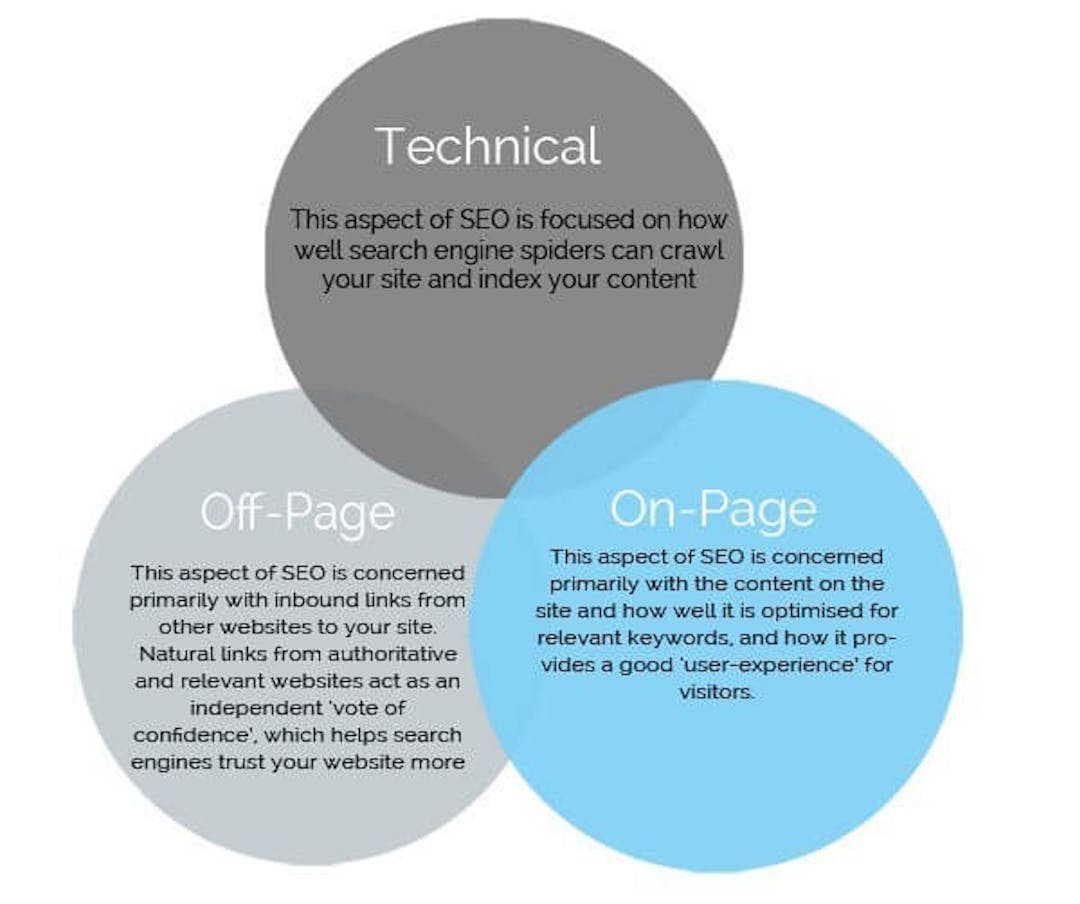
Every type is important, but, if you want to start improving your SEO step by step, we'd suggest beginning with On-Page SEO, then moving to its Technical part, and, finally, polishing the Off-Page aspect.
So, do you want to know my best SEO techniques that you can easily implement yourself? Then read on!
ON-PAGE SEO
1. Write great quality content
It’s not only marketers, but also SEO experts that believe that content is king. Search engines are constantly improving their algorithms and they are not going to rank your content high if it’s badly written, plagiarised, has misleading titles, etc — everything counts here, even misspells! So make sure your content quality is impeccable: it must be unique and engaging, originally published on your website, and be useful to your readers.
2. Publish consistently
When it comes to your blogging frequency, you should keep in mind that fresh content can dramatically influence rankings. This is because Google always looks for the new pages all over the web to index them.
So ask yourself — do you keep your content up to date? — but also keep in mind that it's the quality, not quantity, that counts most at the end of the day.
3. Use proper URL Structures
A “proper” URL structure means that the link is as “readable” as possible. Consider this illustration that explains the scales of URL readability:
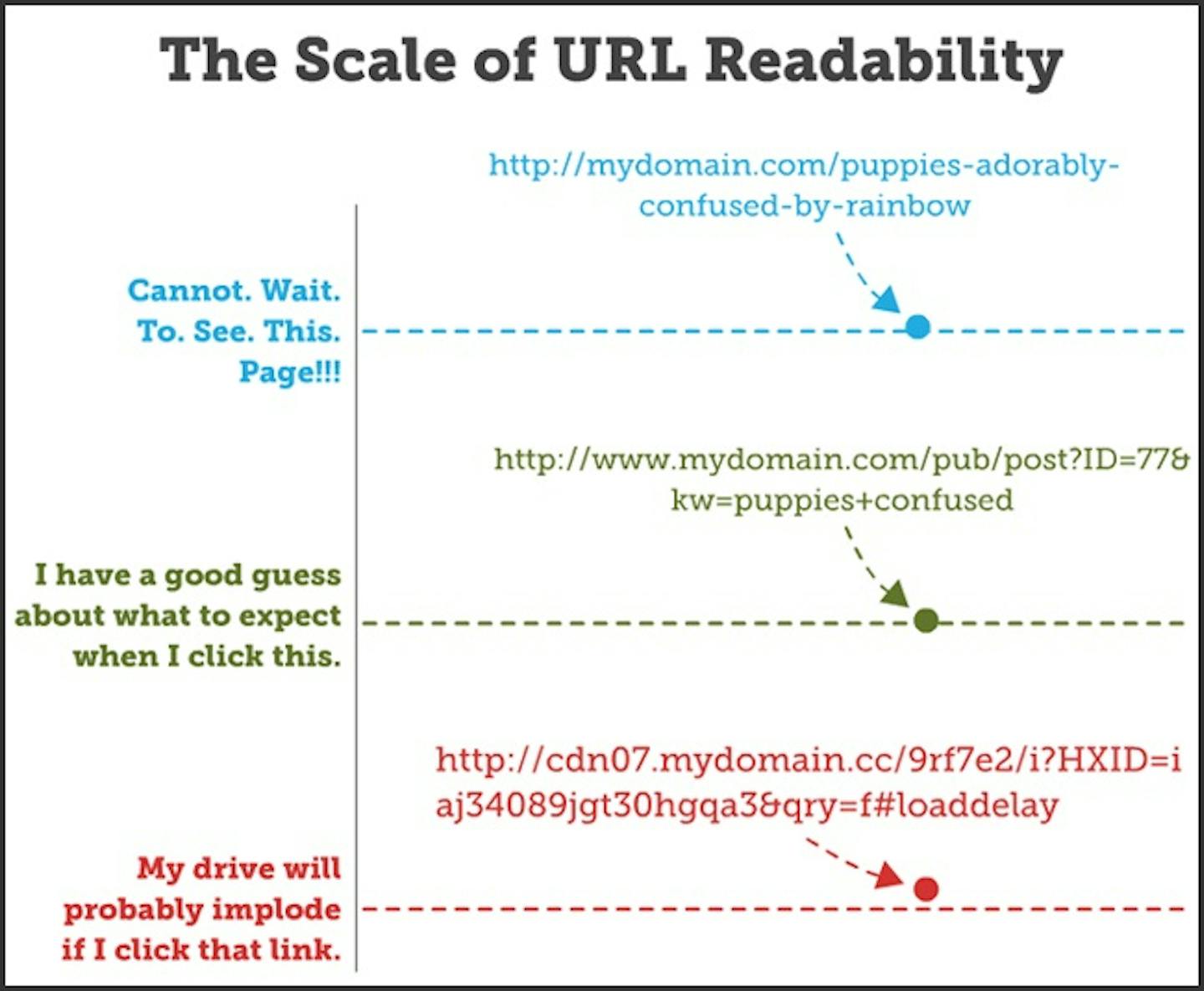
4. Optimise title tags and meta descriptions
In simple words, title tags are what define the title of your page, while meta description is a brief summary of that page that shows up in the search engines. Typically, your title should be about 60 characters in length (otherwise it gets chopped off by Google), and the meta description should not exceed 150 characters.
5. Don’t forget about text formatting…
This goes for using H1, H2, bold, etc. — make your articles scannable for the SEO machines. This is not the most important factor but it is, nevertheless, a factor. You should still do text formatting for a better reader experience (more on that later).
6. …and image optimising
First, be sure to use a proper image name (bad example: IMG_1234). And second, include an Alt Tag that contains a description of that image. Basically meant to provide alternative information to your images, an Alt Tag is what's taken into consideration by the SEO machines when they try to understand what your pictures are all about.
If you're using an HTML editor and have to deal with codes, look for this one:
<img src="image.jpg" alt="image description"/>
And in case you're using a visual editor, you have to find where the Alt Tag is indicated directly. For example, this is where Alt Tags are in Styla's editor:

7. Do both internal linking…
Linking back to your previous articles creates a better site architecture (i.e. builds a website inside a website, so to say) and gives an extra SEO boost to the particular pages you're referring to. In addition to that, you're also creating an opportunity for your readers to explore more content on your site — which is great.
8. …and external linking.
Don’t be afraid to link to your competitors, either, if those links are useful and refer to “healthy”, good-quality websites. So far, in this article we've already linked to Content Marketing Institute, Entrepreneur, Search Engine Journal, Moz, Quicksprout and even more — simply because they’re relevant to this content, useful to the reader, and create a semantic connection between the domains.
9. Optimise the links by using Anchor Texts
By using the so-called Anchor Texts — hyperlinked chunks of text that users actually click on — you will kill two birds with one stone: links become more visible for search engines and your readers get a better navigation on your website. A tip: make your anchor texts diverse and make them sound as natural as possible, so that they a) are wrapped into a context b) don't interrupt the flow of your content.
10. Choose keywords thoughtfully…
Take advantage of the long-tail keywords: they are more specific, less competitive, and, even though they have a small search volume, the traffic they bring is actually higher. Why? Because people already know exactly what they're looking for, so the chances they will land on your website are way higher.
11. …know where to place them…
Put the keyword in the headline, the URL, the meta description of the article, headers, and in the body of your text.
12. …but don’t overdo it
Don’t (!) stuff your content with keywords — keyword density doesn’t matter to Google anymore. Instead, rather focus on creating a well-written, well-researched, well-linked and well-cited article with lots of semantic relevance. Keywords, therefore, will appear naturally, as a byproduct of great content.
13. Think about the on-page user experience
UX is vital for SEO. As Rand Fishkin, the founder and former CEO of Moz, explains it:
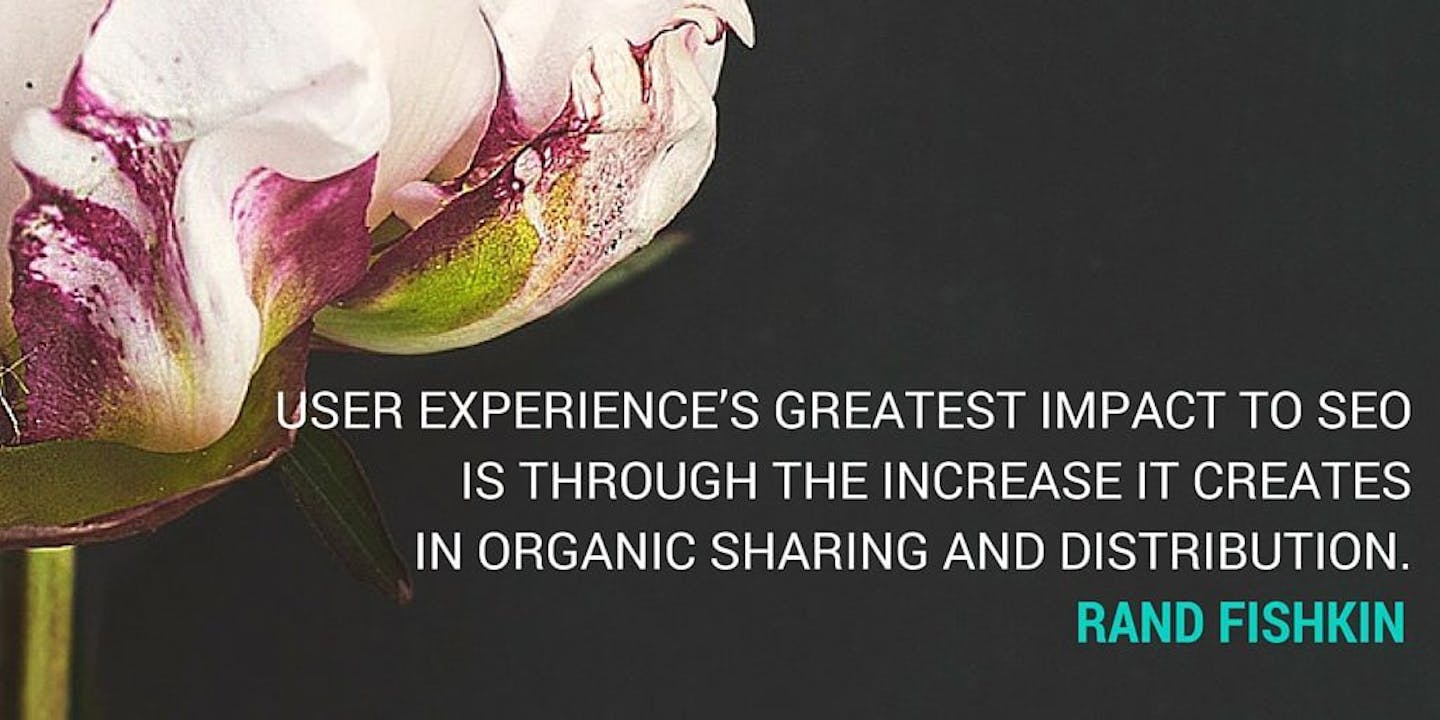
So invest some time in the design quality of your website, the navigation experience (basically how easy-to-use your website is), the reading experience (how easy your articles are to read) the position of ads, special offers and pop ups (so that they're not annoying) — in short, do everything to improve the on-site experience for your users and both people and the search engine machines will thank you for that later.
TECHNICAL SEO
Easy technical fixes
14. Are there any broken links?
Having links that result in an error page is like getting a bad surprise present — nothing feels as disappointing as that. Both readers and the search engine machines will think "what the heck?" But you can prevent this by using a broken link checker (like Xenu’s link Sleuth, for example) to identify which links (and images) are broken on the website and need a quick fix.
15. Does your website load fast enough?
A slow-loading website is bad for many reasons. Firstly, data illustrates that 40% of people close a website if it takes more than 3 seconds to load, and, furthermore, 47% of consumers actually expect a page to load within 2 seconds. If that doesn’t happen, they will abandon your website and probably never come back, which will result in higher bounce rate, lower traffic, decreased number of returning visitors, less time spent on site, etc. And secondly, website speed is directly connected with SEO: if it’s slow, the search engines will crawl fewer pages, which will negatively affecting your indexation.
The solution? Start monitoring your website speed with tools like Google’s PageSpeed Insights, GTmetrix, or Pingdom, for example, that will diagnose the issue and tell you how to improve it.
16. Are your images optimised for the right format?
Since we’ve started speaking about website speed, here is some food for thought: apparently, unoptimised pictures have a 90% impact over site speed — so using the right format (e.g. JPEG instead of PNG) and optimising them further with plugins like WP Smush is essential.
On top of that, you need to make sure that your images weight lighter than a feather. If they're heavy and bulky, this will affect page load speed, which in turn, negatively affects SEO. There are millions of online tools for image compression, e.g. Optimizilla or Image Optimizer (I prefer the first one).
17. Is your website mobile-friendly?
Don’t dismiss it: Google is very serious about mobile now, pushing the ranking for mobile pages higher and higher. As obvious as it may seem, though, it appears that lots of companies — in fact, 44% of them — are running behind the trend and are not mobile-friendly.
The easiest solution here is to get a responsive design for your website (like at Styla) that will look good on desktop and mobile.
OFF-PAGE SEO
Step forward!
18. Leverage social media
Social media has more and more influence over search results nowadays, so it’s crucial to develop strong social media channels that you can use for distributing content and spreading links.
19. Get linked through guest posting
The number of domains linking to your website is a crucial off-page SEO factor. The more of them, the better — provided, of course, that the linking domains are all good-quality (i.e. high PageRank and domain authority, relevance to your own website, etc) and the links themselves are good-quality, too (i.e. are contextual, fresh, have a good Anchor Text, and so on). A thing to remember: it’s better to have 1 link from 100 domains than 100 links on 1 domain.
20. Do-follow or no-follow?
There are two types of links existing: the ones that the domain orders Google to follow (i.e. a normal link) and the ones that the domain tells Google not to follow (i.e. with a “rel=nofollow” attribute in the HTML code). It’s always better to receive a do-follow link but not always to give one — that’s why scoring them on good-quality websites can oftentimes be so difficult.
21. Press release submissions
Good old press releases still work for SEO — even if they don’t contain a link to your website. The mere fact that your company’s name, as linkless as it is, is mentioned on another domain, is still recognized and appreciated by the search engine machines.
22. Create infographics that get shared
People love infographics. In fact, infographic marketing is booming nowadays — not only do they help with branding and produce good traffic, but have also proved to generate tons of backlinks if you do them right.